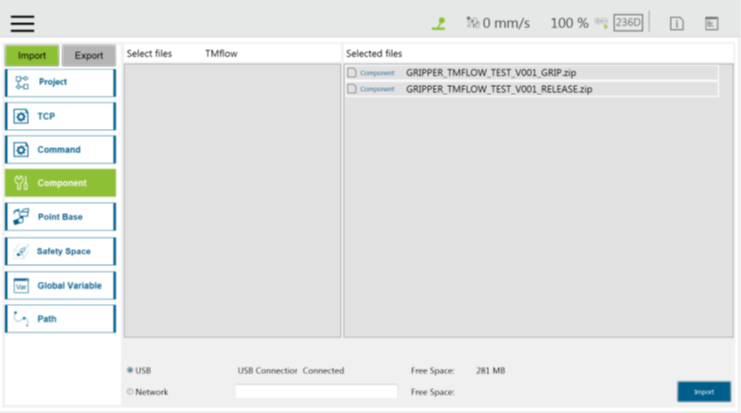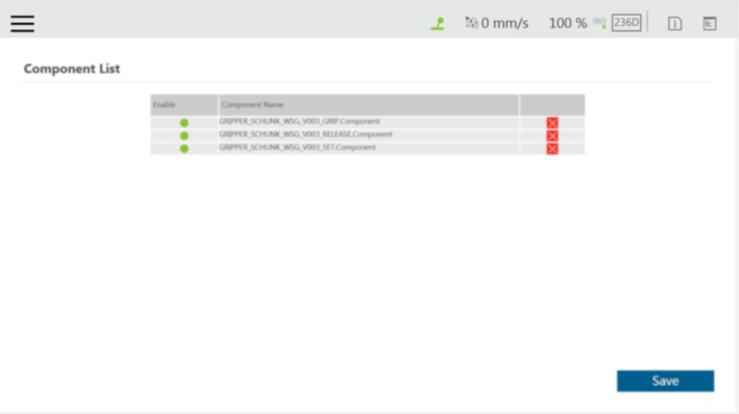Examples are valid for:
TMflow Software version: 1.76.6300 or above.
TM Robot Hardware version: All versions.
Note that older or newer software versions may have different results.
Component is an independent software package for the robot applications. For TM Plug & Play supported items, users do not need to write additional programs or dig into technical documents of both parties before integrating, but import the software package to use in TMflow directly.
Place the downloaded component in the folder named TM_Export in root directory of a USB drive labeled with TMROBOT.
Insert the USB drive into to Control Box and navigate to ≡> System > Import/Export to import the component onto the robot.
After importing, the software package must be activated in the Component List by navigating to ≡> Setting > Component before using.
Once activated, the imported software package will be added to the left side of TMflow, and users can use it directly by dragged it to the flow.