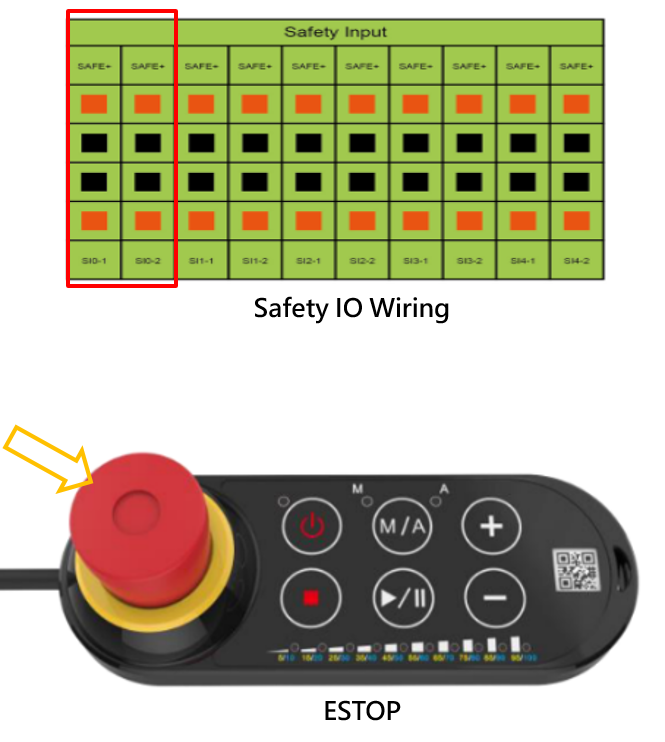TMflow Software version: All
TM Robot Hardware version: HW3.2
The robot enters the Safety mode by pressing the Robot stick ESTOP or unplugging the Safety IO wiring and then booting up. When the robot enters the Safety mode, the light ring indicator of the robot turns to light blue, the project cannot be executed at this time, and it gets difficult to move the shaft joints with Freebot.
After confirming that the Safety IO wiring is connected at this time, keep pressing the stop button on the Robot stick for three seconds, and the robot will perform the booting process calibration and return to the former operating mode.
Regarding the safety mode and the emergency stop mode, please refer to Explanation of Safety Functions in Safety Manual for complete information.