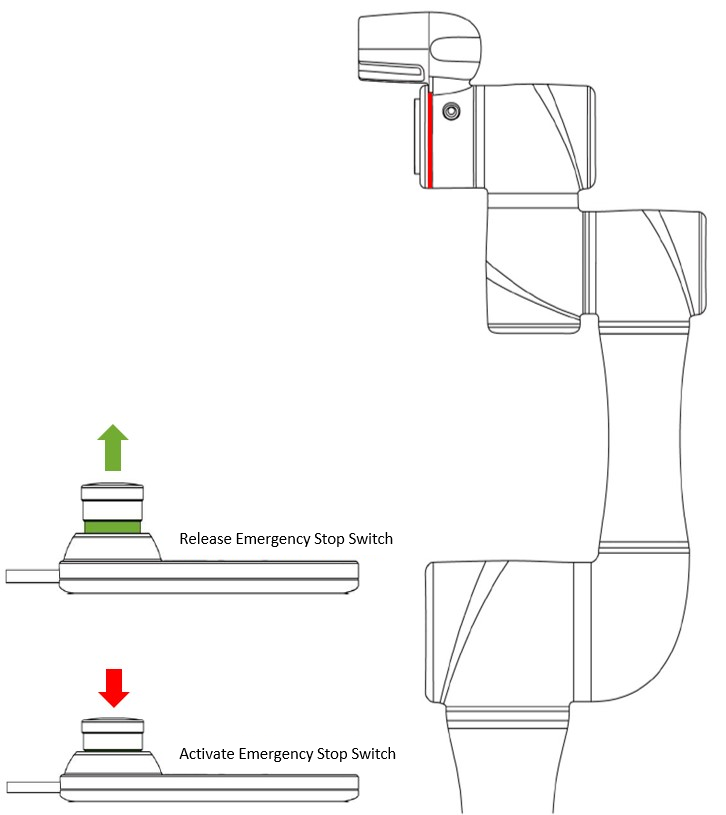Examples are valid for :
TMflow Software version: 2.14 or above
TM Robot Hardware version:All
Other specific requirements: None
Note that older or newer software versions may have different results.
Hardware Replacement: #
After replacing the power control board, a joint, or the IO module, follow Techman Robot’s Service Manual to update firmware. Before updating the firmware, ensure that the Control Box and robot are properly connected. You can verify the connection by checking whether the LED indicator on the IO module has lit up.
Do not update the firmware and contact Techman Robot instead—if the wiring of the Control Box is properly installed, the robot cable is securely connected to the Control Box, and the Emergency Stop switch is released, but the LED indicator on the IO module still does not light up.
※Firmware Replacement: #
After ensuring that the robot and Control Box are connected, follow the Service Manual to update EEPROMUPDATE5, ESI, then firmware.