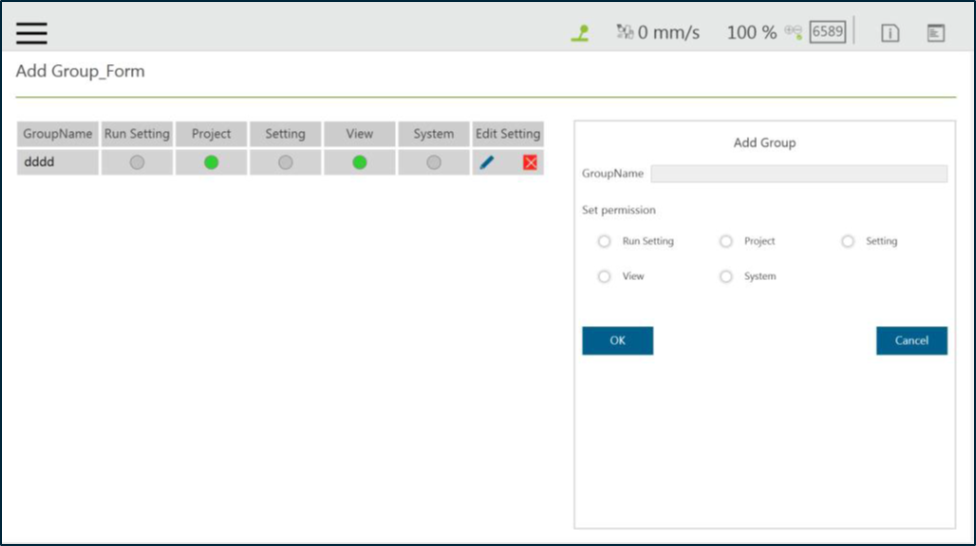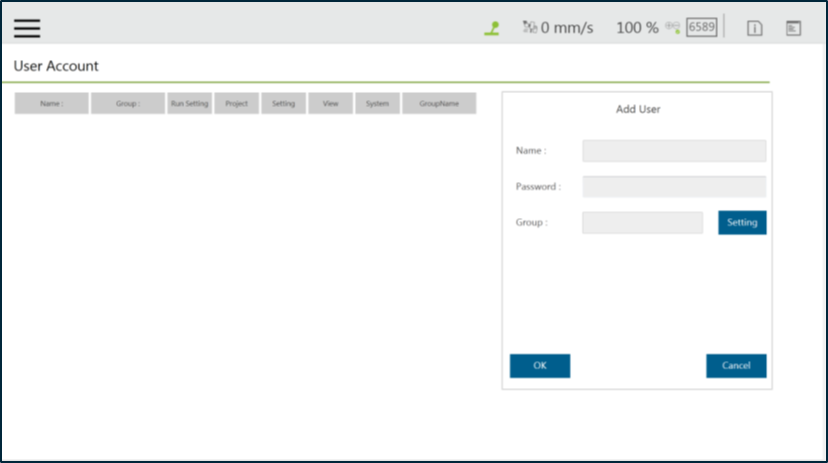Table of Contents
Examples are valid for: TMflow Software version: 1.76.6300 or above. TM Robot Hardware version: All versions. Note that older or newer software versions may have different results.
Group Setting #
In this setting, the user group can be created. Enter the Group name in the right pane. Select the scope of this Group‘s permissions when creating, including run setting, project, settings, view, system. Press OK after settings are completed to create the Group. After creating the Group, click ![]() to modify information, or click
to modify information, or click ![]() to delete a group.
to delete a group.
Administrator/User Account Setting #
- In this setting, the User Account can be created. Enter the Name and the Password in the right pane to Add User. Users must select the Group to set the access permissions when creating the User Account. After creating the User Account, click
 to modify information, or click
to modify information, or click to delete the User Account
to delete the User Account
- In Administrator Setting, the administrator password can be changed. The default password is blank. To ensure the security of robot use and data, change the password after the first login.