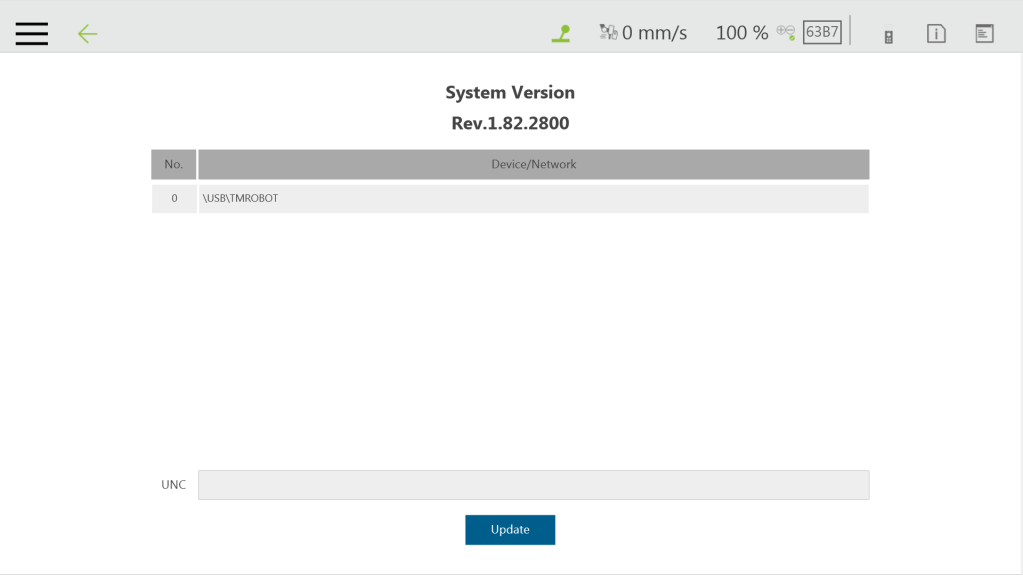To update the TMflow on the robot, users need to
- download and unzip the update files from Download Center.
- Place all the content (tmr05.tmr, *.MD5 files) generated from the unzipped files into the root directory of the USB flash drive labeled with TMROBOT as shown.
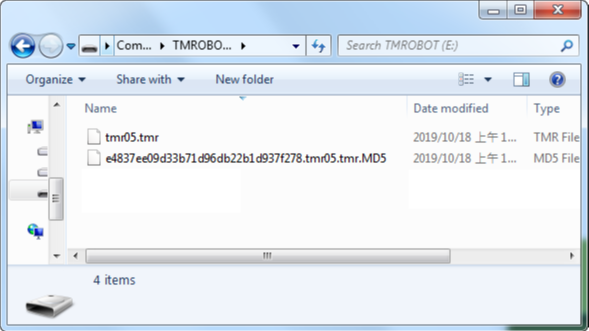
- Plug into the USB port on the Control Box.
- Navigate to TMflow –>
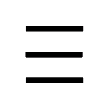 –> System –> Update.
–> System –> Update. - Select \USB\TMROBOT.
- Click the Update button at the bottom of the System Update page to start the update.