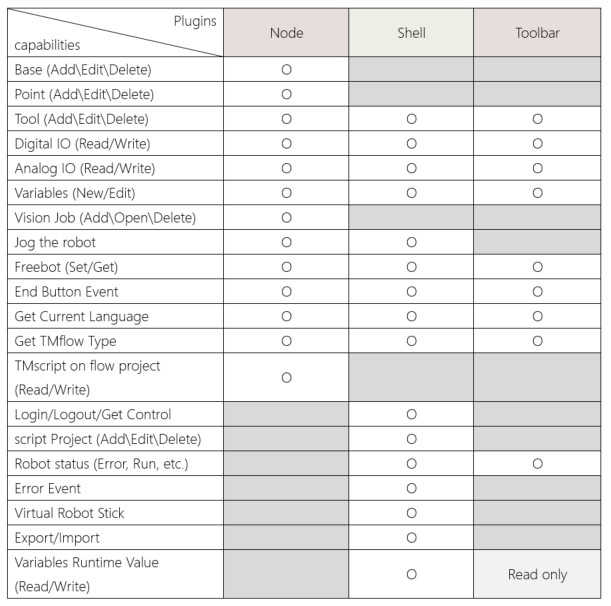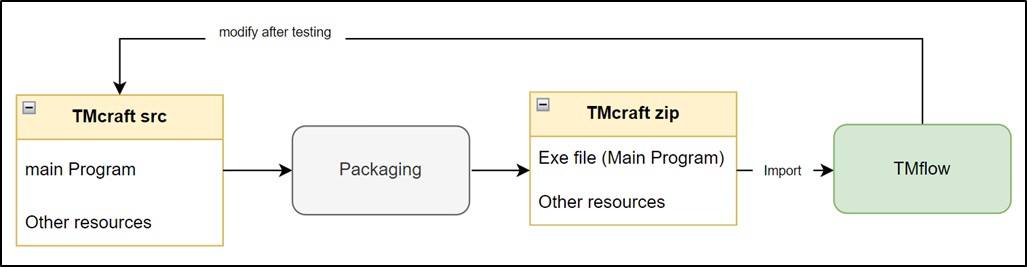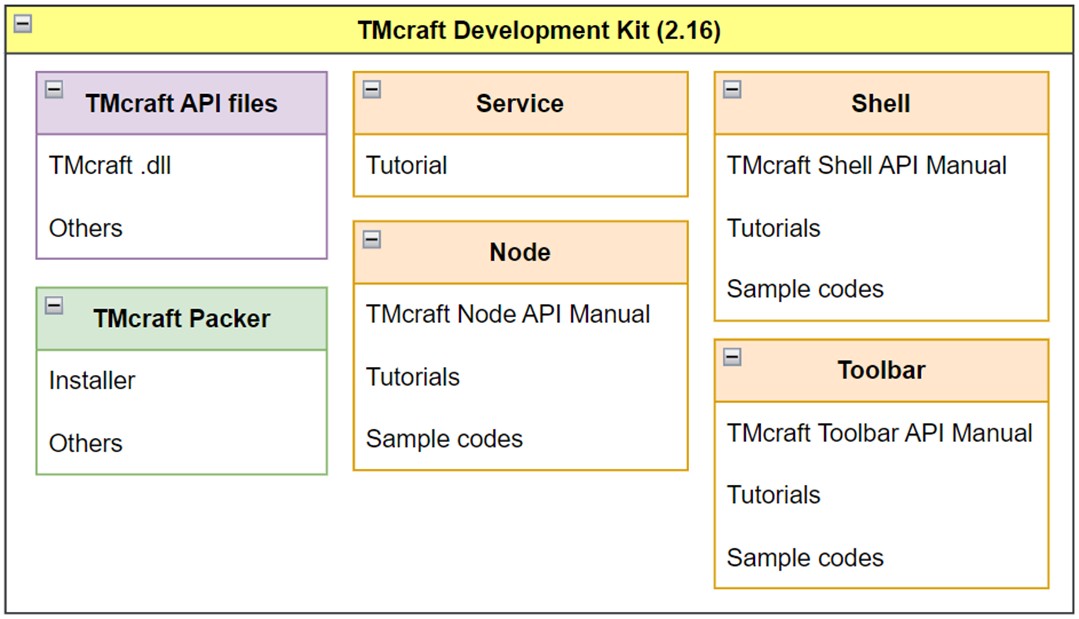Examples are valid for:
TMflow Software version: 2.16 or above.
TM Robot Hardware version: Only support HW3.2 or above
Other specific requirements: None
Note that older or newer software versions may have different results.
TMcraft Shell is a whole page of customized GUI based on C#/WPF, which covers above TMflow. That means your customer might barely interact with TMflow and you can control the user-experience as much as you can. TMcraft Shell can be used as an application setup wizard, dashboard, or both; for example, you can develop a Palletizing Operator:
- Wizard:
Through the Wizard UI, user can take a few steps of settings (e.g. box size, pallet size, layer structure and size, etc.). When it is confirmed, the TMcraft Shell program can gather the parameters and generate the corresponding script project.
- Dashboard:
When the application starts, the robot should run the script project mentioned above, and the TMcraft Shell program can read all sorts of robot data or project variables’ value and print it on the Dashboard. Users can also check the performance of the palletizing, such as Units per Hour, Overall Equipment Efficiency, Defect Count, Downtime, etc.
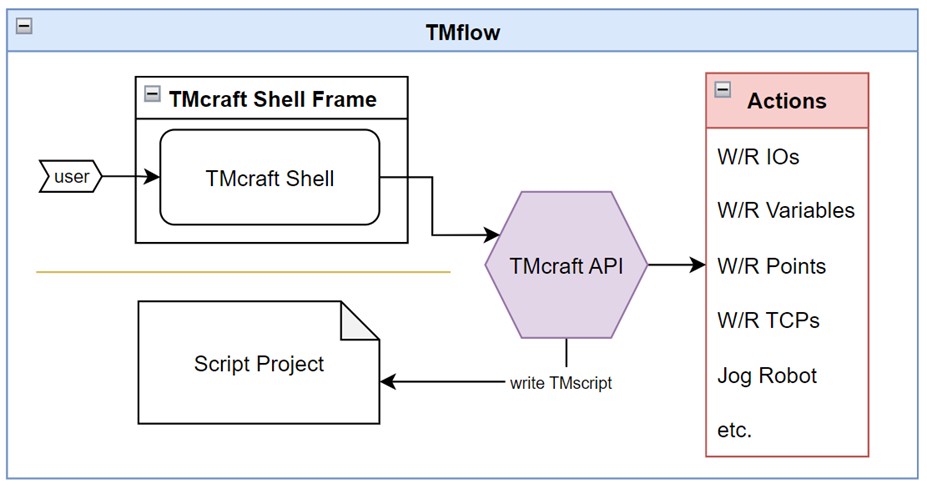
To figure out if TMcraft Shell is suitable to accomplish your ideas, you may consider the following questions:
- Are you familiar with script programming?
Since TMcraft Shell is developed based on C#, it is important to have enough knowledge and experience before developing TMcraft Shell.
- Do you need other PLC or HMI integrated to your application?
Since TMcraft Shell is a plugin and works on the Robot Controller, that might save the cost of purchasing extra HMI for your application. Nevertheless, advanced or large-scale system integration, it may require a PLC to control all devices and processes, it would be wise to use that PLC with its HMI device to build GUI for end customers.
All TMcraft GUI plugins interact with TMflow through the TMcraft API, here is a table to overview most of the capabilities of the API with different TMcraft plugins:
About TMcraft development, although there are some differences between each kind of TMcraft plugin, but the procedure is the same in concept, check the following diagram:
First of all, developers can make their program on any programming tools (e.g. Microsoft Visual Studio), then use TMcraft packer to package all resources into a TMcraft zip that can be imported to TMflow for testing. After a few tests and modifications, the TMcraft plugin (zip) should be ready to release. For more details, please refer to the tutorials or manuals within the TMcraft Development Kit.