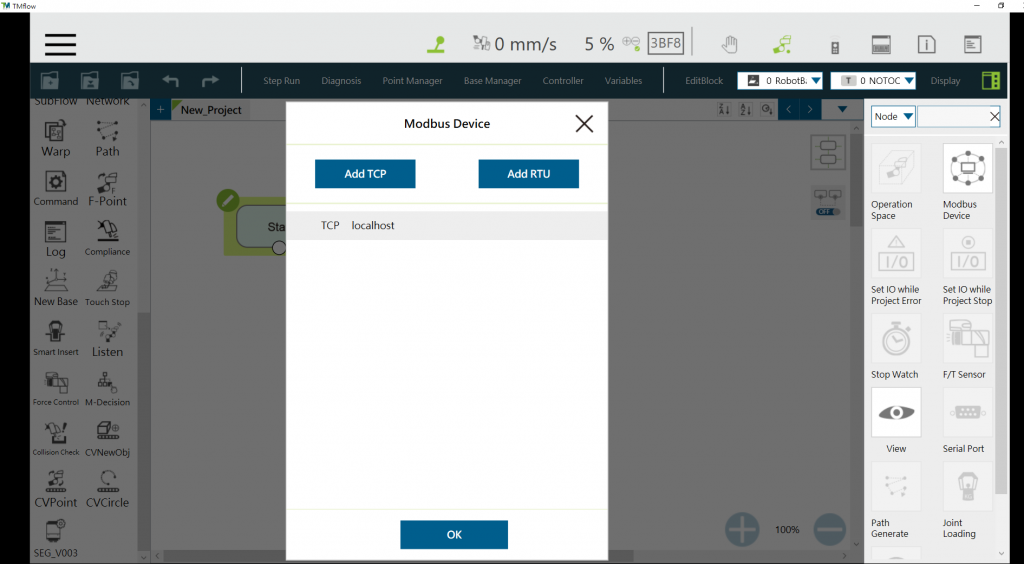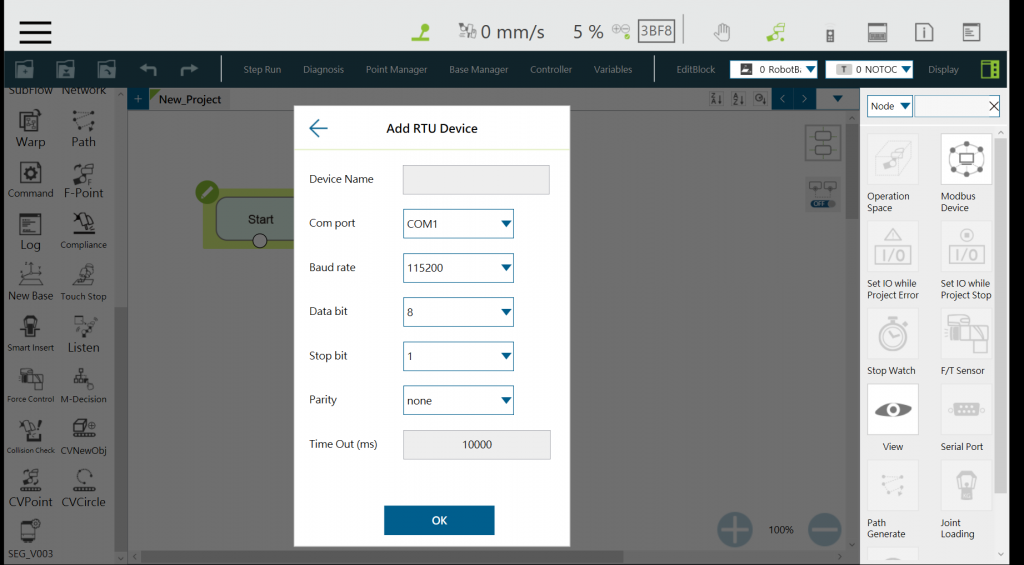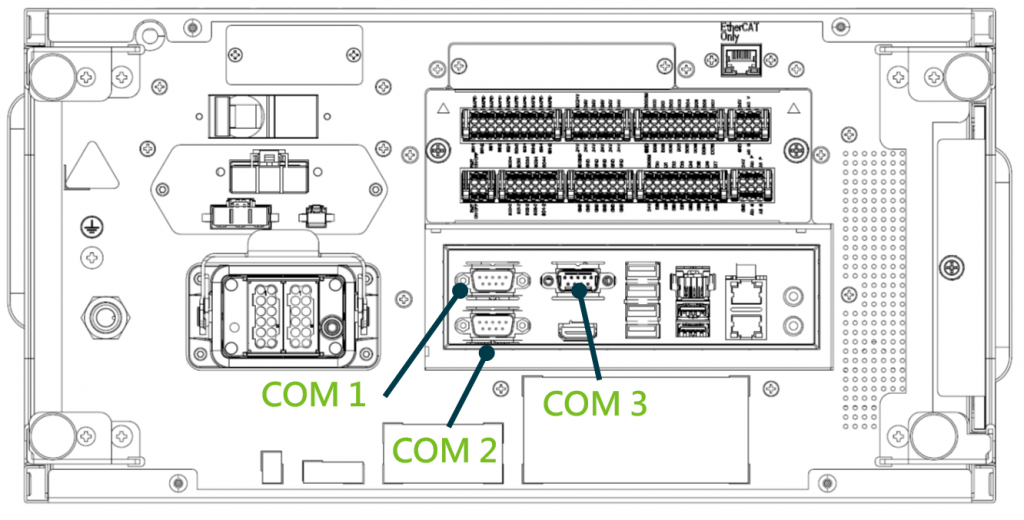In the Modbus Slave RTU setting page, parameters need to be synchronized with the external device before use. After the parameters are confirmed, Modbus RTU then can be opened through the Serial Port, allowing the robot to communicate with different devices.
Step #1: Click the ![]() on the upper right corner. The tab is shown, click Modbus Device. Select Add RTU.
on the upper right corner. The tab is shown, click Modbus Device. Select Add RTU.
Step #2: Input Device Name, select com port number*, baud rate, data bit, stop bit, parity, and TimeOut.
*The com port numbers on control box is shown as follows: