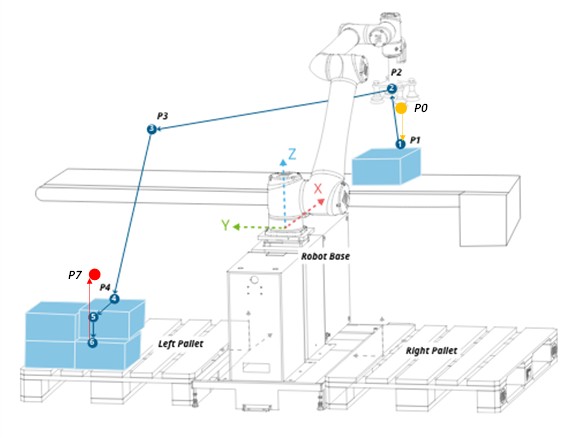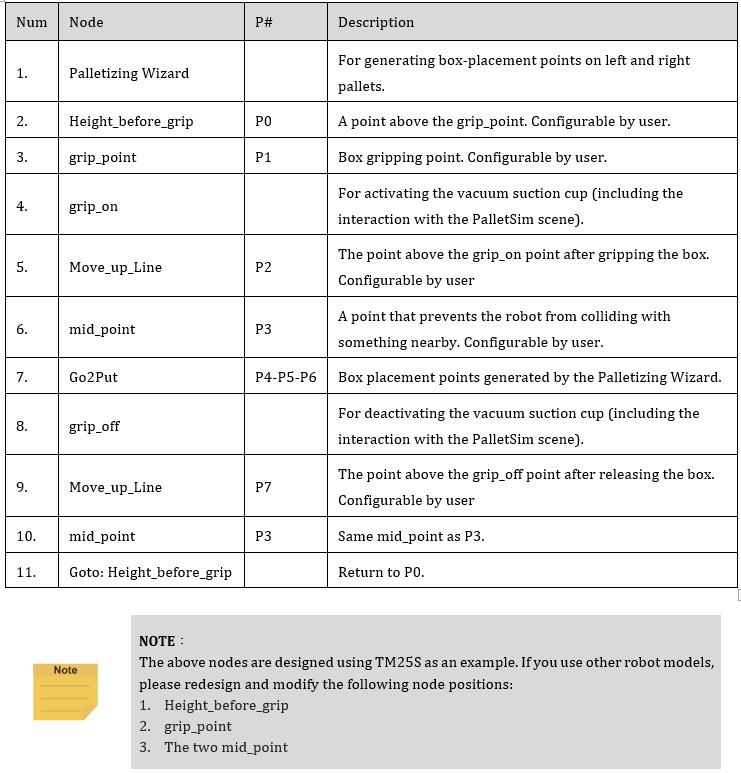Examples are valid for:
TMflow Software version: 2.18 or above.
TM Robot Hardware version: HW3.2 or above
Note that older or newer software versions may have different results.
The “Quick Start of Palletizing application project” is a simple project for you to quickly start your first palletizing application with just few steps and some necessary configuration, e.g. vacuum suction.
This project is programmed specifically by TECHMAN Robot to help you quickly set up and run a modularized single-form box palletizing project. You can customize or replace peripheral hardware and, with a few simple settings, start palletizing single-form boxes.
Environment Setups #
In the “Quick Start of Palletizing application project”, which is changeable and can be modified according to your specific environment and setup. The application project TECHMAN provided is using a TM25S robot as an example, it explains how to install the robot and its end effector. You can choose the equipment that best suits your palletizing needs.
Palletizing Workflow #
Refer to the above figure, the robot will start from P0, goes to P1 and pick up the box, goes to P2-P3 then P4-P5-P6 for approaching and put the box. After finish releasing the box, goes up to P7, then P3 and goes back to P0 again for next pick.
More Details… #
For more details about the software and manuals of Quick Start of Palletizing application project, please visit the TECHMAN download center.